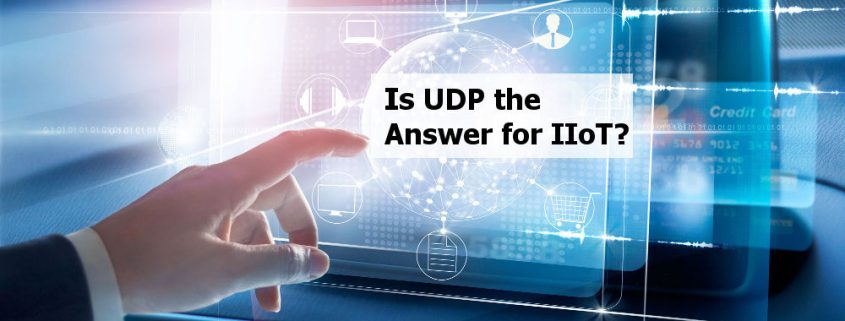Is UDP the Answer for IIoT?
Part 7 of Data Communication for Industrial IoT
UDP is an alternative to TCP. So, the question comes down to this: Which is more suitable for Industrial IoT applications: UDP or TCP? To answer that, we’ll take a quick look at the differences between UDP and TCP.
UDP services provide best-effort sending and receiving of data between two hosts in a connectionless manner. It is a lightweight protocol with no end-to-end connection, no congestion control, and whose data packets might arrive out of time-sequential order, or duplicated, or maybe not at all. Nevertheless, UDP is often used for VOIP connections and consumer applications like streaming media and multi-player video games, where a packet loss here or there is not particularly noticeable to the human eye or ear.
TCP, in contrast, provides connection management between two host entities by establishing a reliable data path between them. It tracks all data packets and has buffering provisions to ensure that all data arrives, and in the correct sequence. This added functionality makes TCP a little slower than UDP, but with plenty of speed for most industrial applications. Witness the popularity of Modbus TCP, for example.
Industrial control: higher priorities than speed
In real-time systems, including most industrial control networks, sequence, accuracy, and completion of messages takes a higher priority than speed. If an alarm sounds, of course you want to receive the information as quickly as possible, but more important is to receive the correct alarm for the correct problem, and to always receive the alarm. Missing that one alarm out of 100 could mean the difference between shutting off a valve or shutting down the plant.
Industrial IoT is not the same as a low-level control system, but the principle still applies. Speed is important, but getting the correct information in the correct time sequence is vital. TCP can provide that quality of service, and is fast enough for virtually all IIoT applications.
Continue reading, or go back to Table of Contents